
What if school closed tomorrow? We aren’t prepared to go fully online! What can we do?!?!
This message, from a head of school, popped up on my Facebook page this week. He asked for a phone call and while I did my best on the spot to imagine how a school would address the challenge of closing for a day, a week, or even a month, I had no idea how a school could go fully online on the stop of a dime!
With no online learning infrastructure, no funding for an enterprise solution, and no capacity to train teachers and students to use an online learning environment mid-year, I was left to wonder if there was a way to take the long list of edtech tools, and mix up some sort of cornucopia of possibilities to keep kids learning, engaged, and hopefully enjoying a very new kind of learning experience.
As I sat down to author this post, I was faced with the challenge to identify the most powerful and free software out there that would work together and unify around classroom learning.
So here we go.
I am going to walk you through the tools I would use for different phases of a lesson, from how I would use various tools to introduce, engage, and assess student learning.
Introduce
Let’s keep this phase simple. Video conferencing!

I use Zoom on a near-daily basis. It has a super-powerful free version of the software that can get you up and running in no time! You can use this software to
-
host your live lecture
-
hold office hours in small groups or one on one
-
record live lectures and discussions, that works for students that missed class or as a flipped learning method
Features and Specs
-
Host up to 100 participants
-
40 mins limit on group meetings
-
Unlimited number of meetings
-
Screen sharing
-
Chat messaging
-
Video Recording (for students that can’t make it)
-
Works on mobile devices in case students don’t have a computer at home
Honorable mentions

Google Meet
Organize
There are so many ways to engage students in conversations, activities, and experiences. The challenge will be to keep it all organized! Yes, you can use your school’s LMS but we all know even Google Classroom cannot unite and guide students around learning in a simple way.

The coolest strategy I have seen to create cohesive digital journeys for learners is Hyper Docs! I even use a hybrid of the model when creating my workshops for faculty. You can easily organize all components of a lesson so they are accessible in a seamless single document. Google Docs, Drive, Sheets, and Slides are all great resources for distance learning but this article is aimed at kicking it up a notch.

Another incredible tool for curation and organization is Wakelet! The power of Wakelet goes beyond the huge variety of content that you can add. Its golden feature is how it keeps the integrity of the content. So tweets look like tweets, next to images that looks like images, under videos, and side by side with quotes. It has an awesome and slick design aka form that doesn’t sacrifice powerful functionality.


If you’re looking to gamify your classroom, look no further than two powerhouse platforms. Classcraft and ClassDojo both create a gamified learning experience in very different ways. Classcraft allows you to create an RPG (Roll playing game) journey that challenges students to learn and advance their character through the world. ClassDojo on the other hand challenge student to grow the skill points of their character as a reflection of their own personal and academic grow.
Engage & Assess
Students want to engage with others, share their ideas, and create! By giving them the avenue to do just that, we create a connection even if we are separated by many miles. Each one of the platforms below is free or freemium. The one thing they have in common is how they could be used as a tool to empower users, teachers and students alike to be content creators and visual storytellers.
Whether it is creating a video conversation around a topic in Flipgrid, telling a story through photos and voice on Adobe Spark Video, or creating an interactive book rich with multimedia in Book Creator, these apps have the ability to impact learning and empower students to facilitate learning to their peers as well. (I am a huge fan of student facilitation as you can tell from here. Students can gamify their own learning and in small groups test each other using Kahoot or Quizlet and share the results with their teacher. In Nearpod, you can have students traveling through viritual tours, or engaging in a variety of interactive activies around classroom content.
The possibilities in many ways are endless.
#block-yui_3_17_2_1_1583378682767_97687 .sqs-gallery-block-grid .sqs-gallery-design-grid { margin-right: -14px; }
#block-yui_3_17_2_1_1583378682767_97687 .sqs-gallery-block-grid .sqs-gallery-design-grid-slide .margin-wrapper { margin-right: 14px; margin-bottom: 14px; }
Every tool I shared above is free or has freemium access. Many of these companies are currently offering the premium versions of their software at no cost to teachers and students due to the coronavirus outbreak.
Archive & Assess

I am a huge fan of portfolios. Seasaw is my go-to even for adults! It is simple to use and can be great at sharing content in a more meaningful format than a Google Drive folder. Students and teachers can comment on work and engage in conversation around other student’s work.
Bottom Line
The bottom line is that canceling school for a week or more is incredibly disruptive for schools and families. The challenge is exacerbated by the fact schools have little to no online component to the classroom beyond their LMS systems.
The tools shared above can allow you to create an exciting and engaging learning experience for students at no cost with maximum potential.
If you attempt to app smash these tools to make learning awesome during these uncertain times, please comment below or tag me on your social media posts.
I hope this post was helpful to you and wishing everyone a blessing of health and safety as we overcome this together.
Editor Note:
I wrote this article to help students. There continues to be serious issues and challenges around equity and access. I acknowledge that many students in the US do not have internet access and a computer a home, or even a personal smartphone with 5G. With that said, I do not believe that this article and conversations around technology should be curbed because of issues around equity and access.











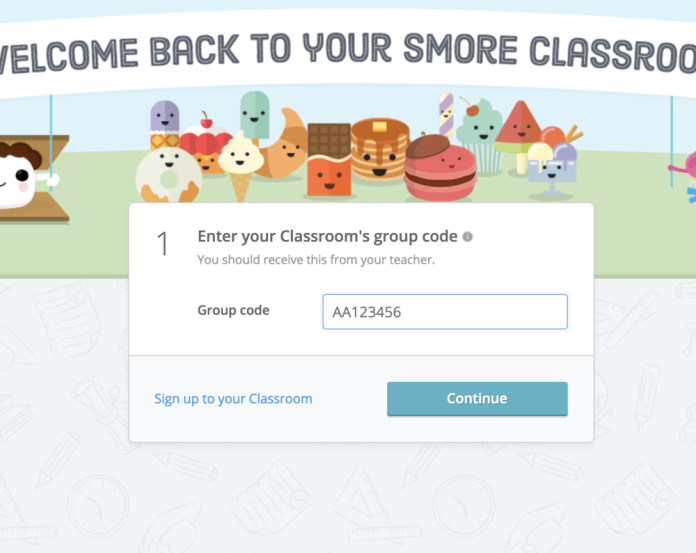





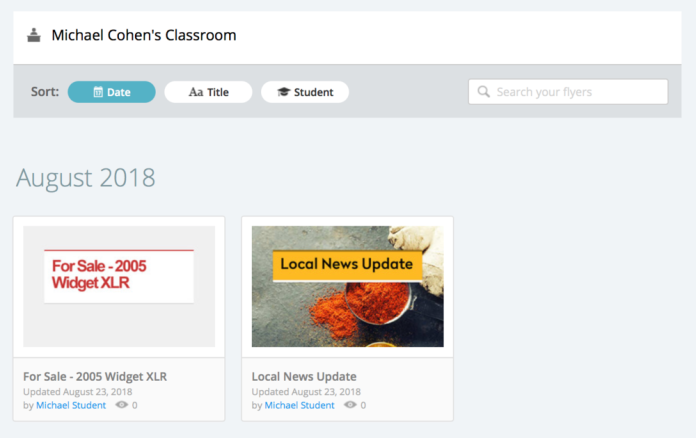







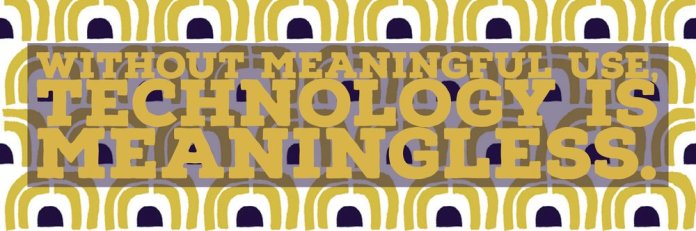





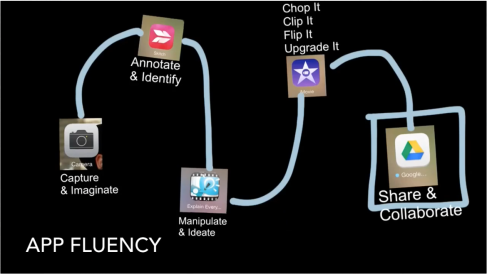
 We see the pieces on the floor of our living space, and close our eyes envisioning a sturdy, complete, beautiful bookshelf that doesn’t take us an entire Sunday to put together. This is how a person needs to approach using an iPad as a learning tool. True, your IKEA bookshelf doesn’t have Angry Birds loaded on it, or the ability to stream movies from your Netflix account, but it has everything to do with how we view iPads as a tool for teaching and learning.
We see the pieces on the floor of our living space, and close our eyes envisioning a sturdy, complete, beautiful bookshelf that doesn’t take us an entire Sunday to put together. This is how a person needs to approach using an iPad as a learning tool. True, your IKEA bookshelf doesn’t have Angry Birds loaded on it, or the ability to stream movies from your Netflix account, but it has everything to do with how we view iPads as a tool for teaching and learning.