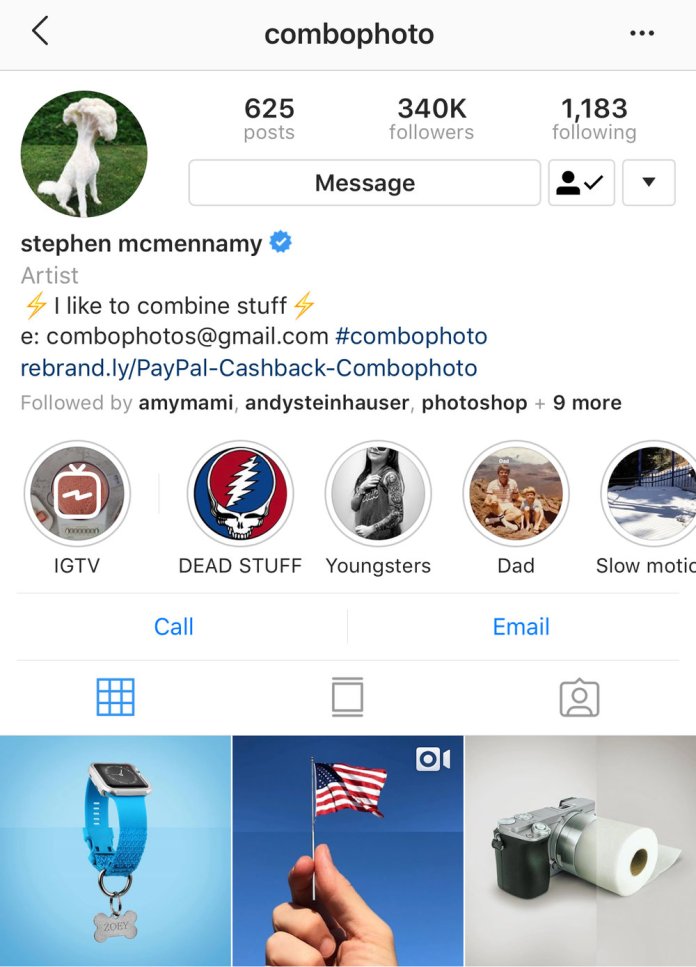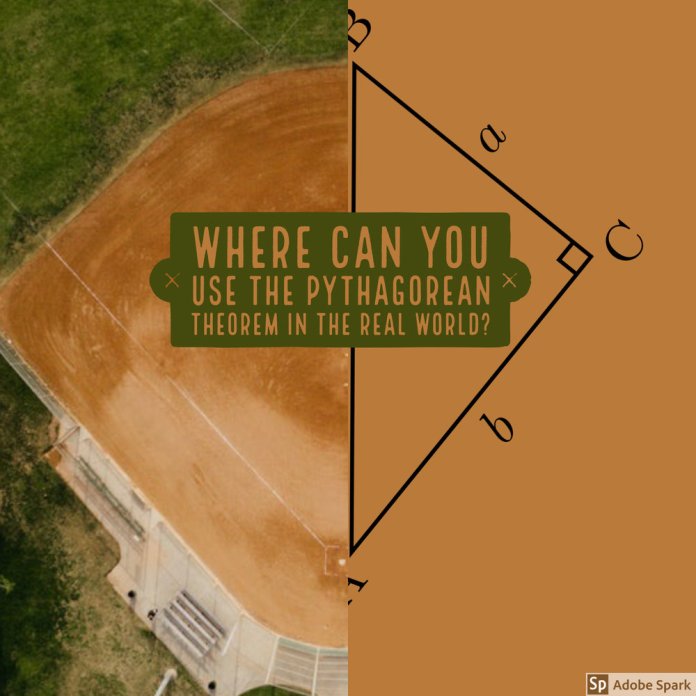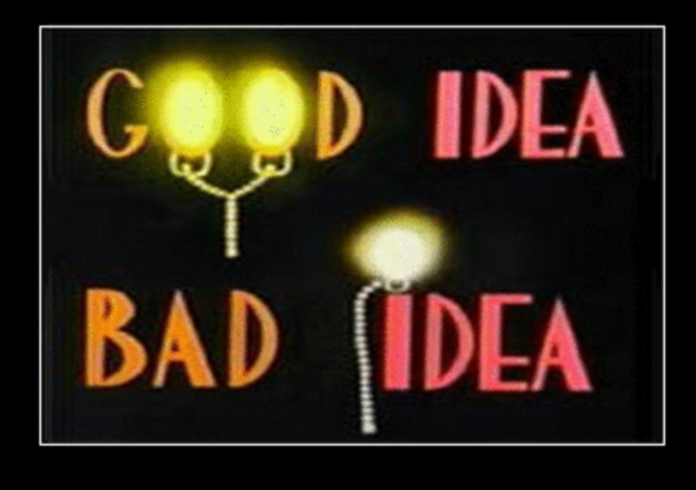
Years ago I heard about the “Bad Idea Factory” at a conference. I wish I remember who or where but it was around 2014. Like any buzzword I try to plumb the depths of Google to find the creator of these awesome actives. The best I could do is find a 2012 article by Kevin Brookhouser tilted, 20% Project: Bad Idea Factory. In the article he shares that came up with the term Bad Idea Factory after attending a workshop with Ewen McIntosh at NoTosh. He links to his site, but the link is broken. I reached out to Ewen on Twitter to get more information:
@ewanmcintosh Trying to track down some of the creators and influencers of the “Bad Idea Factory” activity. Any leads? 😀
— Rabbi Michael Cohen (@TheTechRabbi) July 19, 2018
https://platform.twitter.com/widgets.js
I picked it up from @tseelig in her first book Things I wish I’d learned when I was 20.
— Ewan McIntosh (@ewanmcintosh) July 20, 2018
https://platform.twitter.com/widgets.js
Chapter 3: Bikini or Die… And, please stay tuned. I’m working on a 10 year anniversary edition of the book, with lots of new material. 🙂
— Tina Seelig (@tseelig) July 20, 2018
https://platform.twitter.com/widgets.js
I have used the Bad Idea Factory activity many times in various classes ranging from 1st grade to 12th. The results are always a blend of entertaining and meaningful experiences because the activity helps everyone involved, break down our bias around our own creative abilities and how we evaluate “good ideas”.
A great introduction for any class to the activity is a video compilation of Good Idea, Bad Idea segments from one of my all time favorite cartoon shows, Animaniacs. The meaning (IMO) of the segments is not just to provide viewers with comedy and entertainment, but to challenge them to actually think. Rare for a cartoon, but Animaniacs was ahead of its times.
The Process
The process of the activity is simple and straight forward.
1. Students (or Teachers) have X amount of minutes to come up with a list of AS MANY “bad ideas” as possible. In the past I have set a minimum limit around 20 for older students, 5th grade and up. Younger students tend to be excited with the idea that we are challenging them to use their minds and the freedom to show how much they know.
2. Any and all ideas should be documented on whiteboard, posters, or butcher paper so they can be present later.
3. Guidelines and Good Judgement should precede the activity. Encourage students to come up with their own list of guidelines of what “bad ideas” are not appropriate. In the past my class guidelines have included: No violence, prejudice or disrespect to any person or people in any way shape or form. For older students you might need to remind them that ideas should be safe and not sexual in nature. Yes you might get a laugh for a moment but then we can move on to the activity.
4. Once the ideas are created students can then analyze their ideas. The following guided questions (or create your own!) might help spark curiosity and conversation:
1. How might this “bad idea” be turned into a “good idea”?
2. Is this idea practical or within your ability to implement?
5. Next is the process of Synthesis. Challenge the students to synthesize their list and find ways that some ideas might combine with others again, using guided questions (or create your own!)
1. What does each or some of your ideas have in common?
2. How might we borrow something from one idea and add it to another?
6. After this process they should be able to cut their list down to 2-3 ideas. After this the students will present their “best bad idea” to the class which depending on the class size could take over an hour. I limit talks to between 1-2 minutes. No less and no more.
Now what?
Some teachers take this activity to the next level and use it for students to help find a topic for a 20% time project. I think the project in of itself has even greater worth as a way to build creative confidence and courage.
What is your experience with the Bad Idea Factory? Let me know in the comments!