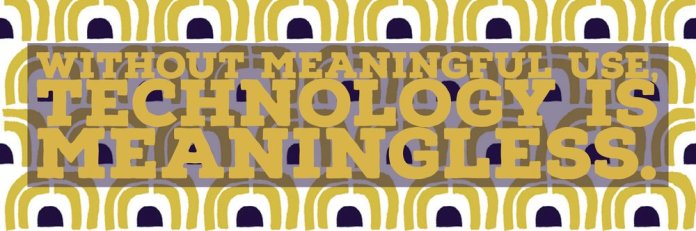They say a picture is worth a thousand words, so how many words is a video? About 1 billion hours worth, or so says the latest Techcrunch survey of Youtube usage. Video is dominating the way in which we consume content and create it too. Today, nearly all social platforms have embraced the creator side of things, encouraging users to create content that rich with video, images, and text. In comes Adobe Spark Video, a simple and elegant video creation platform that lets your message shine while supporting it with incredible transitions, icons, and background music. The process is simple, and my 15 minute crash course tutorial can get you up and running in no time.
When it comes to giving students a safe, productive place to share their videos, there’s no better network than Flipgrid. Flipgrid is a platform that allows you to be part of a conversation by creating or uploading videos, and engaging with others in the group. Teachers and students can start “rooms” around topics and assignments and everyone can contribute in a safe, secure way without the distractions and risks of mainstream social media networks.
Both platforms keep your students work private and secure, while giving them freedom to create incredible video content to start engaging conversations. Below are a handful of creative ideas to use Adobe Spark Video and Flipgrid to help your students think outside the box in how they communicate and create.
Adobe Spark x Flipgrid Mash Up Ideas
Project Pitch
When engaging in projects, we generally require students to run their topic by us. What if we had students create videos using Adobe Spark Video to pitch their project for the class to review and reflect on? Reflection is usually a conclusionary process so why not start with it? Here is a great example of a project pitch using Adobe Spark and Flipgrid – https://admin.flipgrid.com/manage/discovery/1167&
Global Collaboration
Many times we look to find ways for our students to use technology to learn and grow. What about us, the teachers? Adobe Spark Video and Flipgrid are a great way to connect with colleagues around the world to discuss topics of interests such as the English classroom or a STEM related theme. A quick topic starter? What are you working on? Why does it inspire you? What are the challenges you need to overcome?
Giving Students A Voice With Video
Not every student is comfortable being in front of the camera. Adobe Spark Video gives them the space to work on those verbal communication skills without being on camera, and take part in class discussion.
Meet your teachers
Imagine you get an email with a flip code that introduces you to all your teachers for the coming year? Using Adobe Spark Video teachers can create a powerful video with photos, video footage, and icons collaged together over a narrative all about you.
My School Year Goals
Students can create videos in Adobe Spark highlighting which areas they hope to grow in their learning, new skills or abilities they hope to develop, or anything else they want to share surrounding their academic growth. After watching the videos and engaging with them in flipgrid, students can then create a second round of videos how they plan to help their peers achieve one or more of their goals. Another approach with this project ideas is to have a second round at the end of the year when students can reflect on how successful they were at achieving their own goals, as well as supporting their peers.
Charged With A Chapter
Almost everytime I introduce Adobe Spark Video to middle and high school students, I get a “Spark Notes” comment. In this activity students are challenged to create a videos using Adobe Spark that captures the essence of a chapter or section of reading. Uploading it to Flipgrid gives students the space to learn from each other, validate the quality of peer work, and contribute to the conversation.
Get in Character
When reading a novel students can be assigned a character to evaluate and share insights by creating a video narrative around the characters action and behaviors. As the unit progress students can respond to other students characters to create a backstory in flipgrid by using the “name” field to stay in character and the “title” field to add context
Media and Marketing
In this activity students are assigned the task of using Adobe Spark to create a video that best markets a topic, item, or term. The challenge involves students developing their verbal and visual communication skills as well as understanding of audience. Peer voting will establish which videos were best at engaging, informing, and convincing the audience around the video’s topic.
Video Based Test Prep
Using Adobe Spark Video and Flipgrid students can each curate a study aid to help prepare for an upcoming test. It can also be used as a formative assessment project as well.
Between Instagram and Snapchat, users, many of them our students are creating 3.5 billion pieces of video content and stories each day on these respective platform. Using video as a medium to communicate is a familiar platform for creation, collaboration, and conversation. It is a powerful way to boost engagement and support student voice. Combined, Adobe Spark Video and Flipgrid are a powerful recipe to tap into student creativity, give them a feeling of empowerment and voice, and let them take charge of how they express their learning.
Here are some great Flipgrid x Adobe Spark Mashups!
https://flipgrid.com/singasong
https://flipgrid.com/positivenoise
http://flipgrid.com/robots
https://flipgrid.com/code
https://flipgrid.com/aquarium
https://flipgrid.com/sharks
https://flipgrid.com/musiccareer
https://flipgrid.com/whatif
https://flipgrid.com/globalvoice